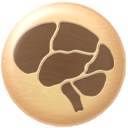OmniGrowl allows you to customize images for many notifications using drag & drop image wells.
Not all images can be set that way. OmniGrowl will still recognize certain custom resources placed in:
~/Library/Application Support/OmniGrowl/
~/Library/Application Support/OmniGrowl/m4info/
~/Library/Application Support/OmniGrowl/Twitter/
- The first image file in the main folder whose name begins with "bday" will replace the default birthday image.
- The first image file in the main folder whose name begins with "anniv" will replace the default anniversary image.
- The image file in the m4info subfolder that begins with “m4info-“ and the search term will be used instead of the default.
- If not found in the m4info subfolder, the first image file in the main folder that begins with a matching zodiac name will be used for 4Info horoscopes (for legacy support).
- The image in the Twitter folder called twitter-username.ext is the twitter profile picture. However, it will be overwritten periodically with an update. You might try setting the image file’s modification date far into the future if you want to keep a particular image (untested).
- Images for many web sites, as specified below.
- RSS feeds can have custom images, if a PNG file with the correct name is in the main OmniGrowl Application Support folder.
- OmniGrowl includes over 100 default icons for RSS feeds, which will be used if no custom one is found.
- The RSS Feed editor tab has an image well that will automatically create the PNG image file in ~/Library/Application Support/OmniGrowl/ and scale it. It won’t add any effects, however, so you might want to create your own images first.
- The PNG file must be named so that it matches exactly the site root as specified as the Home Page (click-through) URL (in the RSS settings), with a .png extension. For example, if the Home Page URL is "http://www.cnn.com/etc/etc/" then “www.cnn.com.png” is the file name that must be used. For “http://daringfireball.net/”, the file name must be daringfireball.net.png
- SInce OmniGrowl gets Twitter profile pics automatically, you cannot drop a Twitter image into the image well. But you can replace the generic twitter image with twitter.com.png in this way.
- For examples, look in the OmniGrowl package's resource folder for the defaults. Note the defaults are mostly 57x57 or 60x60. In many cases they are taken from the site's own apple-touch-icon.png file, with some light Photoshop bevels (with 10% transparency 90 degree shadows) and a rounded anti-aliased contour of 50% range.
- Some of the default ones look better than others – if you do better please e-mail them to WBC. If you make additional ones, please also send them along.
- We especially would like better images for: Pollstar, Yugster, Huffington Post, MacZot.
- Other than RSS Feeds, you can replace the icons now, in the same fashion, for last.fm, pollstar, maczot, woot, oed, and flightstats.