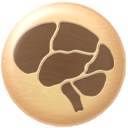OmniGrowl will notify you of upcoming events and reminders (to-dos), without having to set any alarms. On Snow Leopard and higher, Calendar or iCal does need to be open for OmniGrowl to be able to recognize changes made on other devices. On Leopard, iCal does not need to be open at all.
OmniGrowl can also notify you of special dates in Contacts (Address Book) such as birthdays and anniversaries. Contacts (Address Book) does need to be open for this.
You can exclude certain calendars and certain custom dates.
Location Information
OmniGrowl will automatically attempt to get location information from your "me" card. If it is wrong, it can be changed on the Personal tab. The "State" field must be a 2 letter postal code for U.S. states or Canadian provinces. When setting a country, please choose from the popup menu.
Yahoo Weather: Finding your Yahoo Where On Earth ID (WOEID)

Flight Status
OmniGrowl checks iCal for events that have a specific flight format:
Airline Flight# DepartAirport-ArriveAirport
For example:
- NWA 333 DTW-MSP
- United Airlines flight #444 LAX-LGA
- NW fl 333 SFO-CGK
- AA333 LGA to LHR
This format is somewhat flexible. Airline names can be shortened in many cases, the full name can be used, but standard airline codes are preferred (and faster). IATA, ICAO, and FlightStats codes are supported. Flight numbers can include "#" and various manifestations of "flight" are ignored. Standard airport codes must be used for the itinerary portion.
For an iCal event to be recognized as a flight, the last "word" must be the itinerary (like DTW-MSP as above) and the second to last word must be the flight number, and the beginning of the string must match an airline.
If the first word starts with alpha and ends with numeric, as in "AA333" above, it will be broken into "AA 333". Also, " to " will be converted to "-" as in "AA333 LGA to LHR" above. This works well with the format used for the iCal feed from the travel site TripIt.
Note that because the way each person enters flights in iCal will be different, because time zones are ignored, and because flights might be greatly delayed, it is best to set a wide notification period (before the flight starts and after the flight ends).