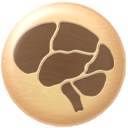Activating the OS X Scripts Menu
Some features of OmniGrowl (including immediate actions and accessing preferences and quitting while in background mode) can be accessed through the OS X Scripts Menu.
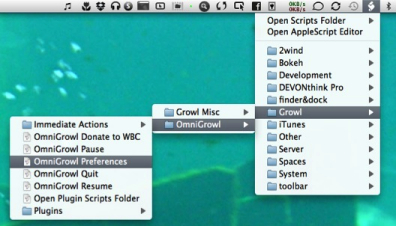
The Scripts Menu is activated in Snow Leopard and Lion in the AppleScript Editor preferences. AppleScript Editor is in the Utilities folder of your Applications folder.
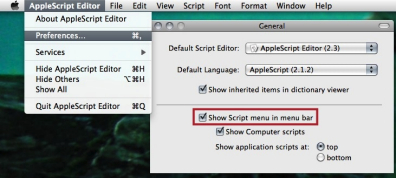
On Leopard, it is activated with AppleScript Utility, which is located in the AppleScript folder of your Applications folder.